Real Estate Virtual Staging Software for Agents

Think of virtual staging software as your digital toolkit for turning empty, uninspired photos into stunning, move-in-ready visuals. It lets you digitally add stylish furniture, art, and decor to a picture of an empty room, creating a compelling vision that helps buyers fall in love with a property before they even see it in person.
How Virtual Staging Transforms Empty Listings

We’ve all been there. You walk a potential buyer into a vacant house, and the silence is deafening. The rooms echo, the bare corners feel cold, and the space just feels… empty. For most buyers, an empty room is just a box. It’s nearly impossible for them to gauge the scale, figure out where their sofa would go, or get any real sense of "home."
That’s what I call the "imagination gap," and it’s a massive hurdle to overcome.
Real estate virtual staging software is the perfect bridge across that gap. It works like a high-end interior designer, but without the high-end price tag. It transforms a sterile photo of an empty space into a warm, inviting scene that feels lived-in and aspirational. Instead of dropping thousands on physical furniture rentals and movers, you can get a stunning result for a tiny fraction of the cost and time.
From Blank Canvas to Compelling Vision
At its core, this technology is all about telling a story. An empty spare bedroom is just four walls. But a virtually staged one? Now it’s a chic home office, a bright and playful nursery, or a cozy guest suite. This kind of visual storytelling is absolutely essential, especially when buyers are making split-second decisions based on what they see online.
Here’s where you’ll see an immediate difference:
- It Sparks an Emotional Connection: Staging helps buyers picture their own life unfolding in the home. They stop analyzing square footage and start dreaming.
- It Shows Off the Potential: You can instantly show how an awkward nook or a small room can be a functional, beautiful space, nipping potential objections in the bud.
- It Makes Your Listing Pop Online: Let's be honest, staged listings are just more appealing. They get more clicks, and people spend more time looking at them than at photos of empty rooms.
The goal isn't to deceive anyone; it's to inspire them. When you show a property's true potential, you take the guesswork out of the equation and help buyers see not just a house, but a home.
The narrative you create with your staged photos sets the tone for your entire marketing effort. It works hand-in-hand with a great property description to build a powerful, cohesive package. After all, a single, beautifully staged photo can often say more about a property's lifestyle than a paragraph of text ever could. To make sure your words and images are perfectly aligned, take a look at these great property description sample ideas.
Ultimately, that strong first impression is what gets a buyer to stop scrolling and book a showing, making virtual staging one of the smartest first moves you can make.
Why Top Agents Are All-In on Virtual Staging
Sure, the technology is impressive, but that's not why top agents are using real estate virtual staging software. They’re adopting it for one simple reason: it gets results. This isn't just about making photos look a little nicer; it's about directly boosting your bottom line, saving you precious time, and pulling in serious buyers.
Let's get into the three main reasons this tool has become essential for a modern agent.
Slash Your Listing Costs
We all know traditional home staging works, but it's incredibly expensive. You’re hiring a designer, renting furniture for weeks (or months), paying movers, and covering insurance. For a single property, these costs can easily stack up to thousands of dollars, cutting right into your commission or what the seller takes home.
Virtual staging flips that whole financial script. Instead of paying for physical stuff and all the labor that comes with it, you're paying for a digital service. It turns a huge capital expense into a small, manageable marketing cost.
Think about it this way: you can often virtually stage an entire house for less than it costs to rent a single sofa for one month.
That kind of savings is a game-changer. It means you can offer professional staging for every listing, not just the luxury ones, making your services stand out to any potential client.
Get Your Listings Live in Record Time
In real estate, time is always ticking. Physical staging is a notorious time-drain. It can take days, even weeks, to get a stager scheduled, coordinate furniture delivery, and have everything set up just right for the photographer. Every day of delay is a day you're not on the market.
Virtual staging shrinks that multi-day headache into a matter of hours, sometimes even minutes. With AI tools like Saleswise, you can upload a photo and get a beautifully staged image back almost instantly. Even services that use human designers typically turn things around in just 24-48 hours. This speed lets you get properties listed faster, capturing buyer interest right when it's hottest.
Grab More Eyeballs (and Leads) Online
Let’s be honest, the first showing happens on a screen. Empty rooms with cold, sterile photos just don't stop the scroll. Buyers fly right past them. In fact, the National Association of Realtors found that 82% of buyer’s agents said staging made it easier for their clients to see a house as their future home.
Well-staged virtual photos do a few critical things for your marketing:
- They get more clicks. In a sea of listings on the MLS or social media, your photos pop.
- They hold attention longer. Buyers spend more time exploring photos that show a room’s true potential.
- They build an emotional bridge. It helps buyers picture their own lives in the space, which is the key to getting them off the couch and into the car for a tour.
This deeper engagement leads directly to more showing requests from people who are genuinely interested. It's a major reason the virtual staging market, valued at around USD 230 million in 2023, is expected to hit USD 1.2 billion by 2030. You can explore more data on this rapid industry growth to see where things are headed.
What to Look For: The Must-Have Features in Virtual Staging Software
Let’s be honest, not all virtual staging tools are created equal. While most promise to drop some furniture into an empty room, the difference between a high-quality platform and a cheap one is night and day. Knowing what features actually move the needle will help you pick a tool that makes your listings pop, not look like a video game from the 90s.
Think about it this way: you wouldn't use a grainy, poorly lit photo for a luxury listing, right? The same logic applies here. The real magic is in the details—the realism of the furniture, the smarts of the software, and how easy it is to get a result you're proud of.
The best tools don't just add furniture; they add value. As you can see below, the right features directly lead to big wins like saving money, getting listings to market faster, and pulling in more serious buyers.
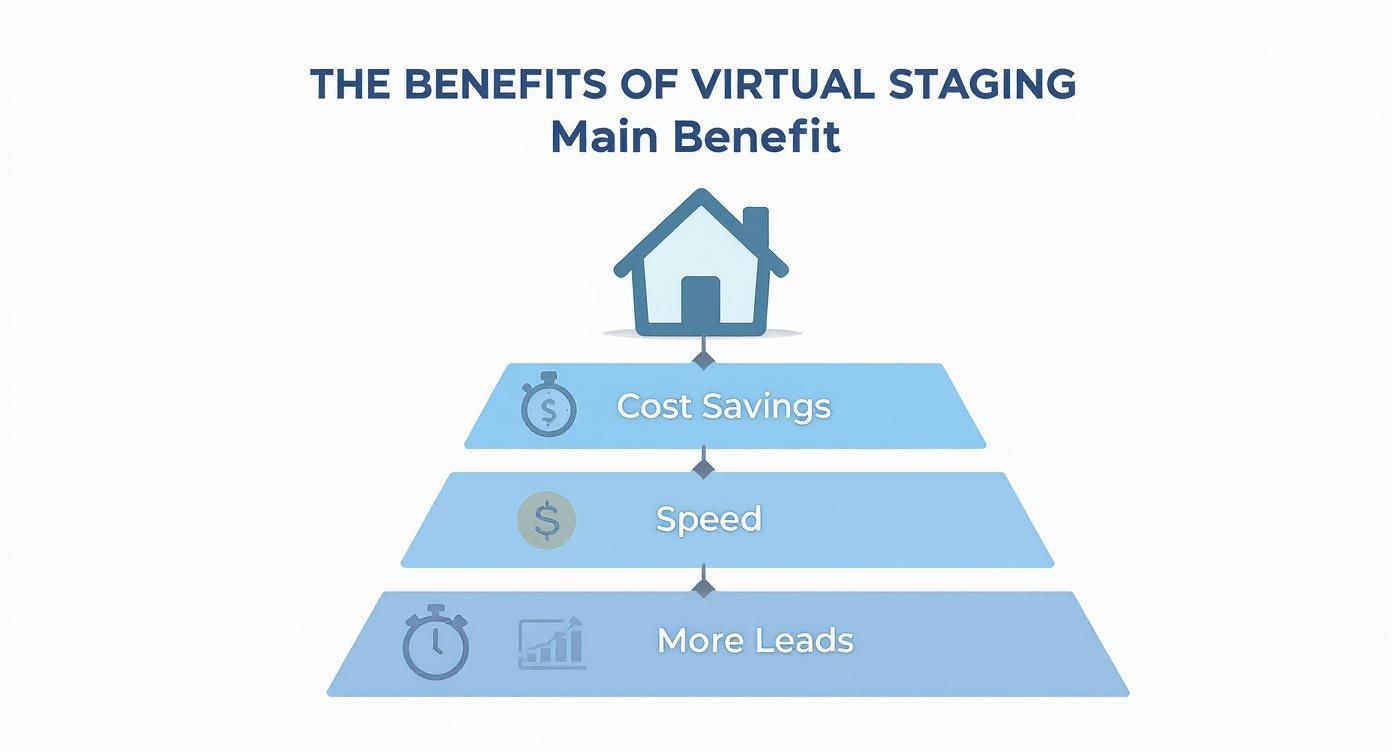
This shows why picking the right software is a true investment in your business, not just another monthly subscription.
H3: A Deep and Stylish Digital Furniture Library
The heart and soul of any virtual staging platform is its 3D furniture catalog. A small, dated, or cheesy collection is a dead giveaway that you're using a subpar tool. The best platforms give you a massive, constantly updated library that lets you perfectly match the home’s vibe and what local buyers want to see.
What makes a great library? Look for these three things:
- Diverse Design Styles: You need options. Your software should have everything from sleek Modern and cozy Farmhouse to classic Traditional and edgy Industrial.
- Hyper-Realistic Textures: This is crucial. The best tools render textures—the grain on a wood table, the weave of a linen couch—so realistically you'll want to reach out and touch them.
- All the Little Details: A room isn't just a sofa and a bed. Look for a deep catalog of rugs, lamps, plants, and wall art that make a space feel authentic and lived-in.
H3: The User Experience and Workflow
How you actually use the software is just as important as the final picture. Some agents want to hand it off and be done, while others are hands-on and want total creative control. The "best" option really depends on how you like to work.
Ultimately, the goal is a beautiful, buyer-attracting image without the headache. Whether it’s a full-service team or an instant AI tool, the process should feel smooth and easy, not like you need an engineering degree to use it.
There are really three main flavors of staging software out there:
- Full-Service Platforms: You upload your photos, type out a few notes, and a team of real designers stages the room for you. This usually gives you a high-quality result, but you’ll have to wait 24-48 hours for it.
- DIY Software: These are the "do-it-yourself" tools with a drag-and-drop editor. You get complete control, but it takes time, patience, and a decent eye for design to get it right.
- Instant AI Staging: This is the new wave. Platforms like Saleswise use artificial intelligence to stage a room in seconds. You upload your photo, pick a style, and the AI figures out the furniture, lighting, and placement for you.
To help you decide, let's break down how these different approaches stack up when it comes to the features that matter most.
Virtual Staging Software Feature Comparison
| Feature | Traditional Service (e.g., BoxBrownie) | DIY Software | Instant AI (e.g., Saleswise) |
|---|---|---|---|
| Speed | 24-48 hours | Hours (depending on skill) | Seconds to minutes |
| Realism | High (human designers) | Varies by user skill | High (AI-optimized) |
| Control | Low (instructions only) | High (full creative control) | Medium (style selection) |
| Cost | Per image ($24-$80) | Monthly subscription | Per image or subscription |
| Ease of Use | Very easy | Steep learning curve | Extremely easy |
| Revisions | Slow, often costs extra | Unlimited | Instant, easy edits |
As the table shows, there's a clear trade-off. Traditional services offer quality but are slow, DIY tools offer control but are time-consuming, and Instant AI delivers a powerful blend of speed, quality, and ease of use.
H3: Smart AI-Powered Enhancements
Artificial intelligence is completely changing the staging game. It's no longer just about placing a digital couch in a room. We're seeing more and more AI applications in digital marketing across all industries, and real estate is no exception.
These smart features are designed to save you a ton of time and produce a better, more consistent result. For example, automatic room detection is a huge one—the software instantly knows it's looking at a bedroom versus a living room and suggests layouts that make sense. Another game-changer is style matching, where the AI analyzes the room's floors and wall colors and recommends furniture that actually looks good in the space. It’s like having a professional designer guiding you every step of the way.
How to Choose the Right Staging Solution
Picking the perfect virtual staging software isn't about finding a single "best" option. The right tool for you really comes down to your business, your clients, and how you like to work. It’s a bit like deciding between hiring a professional photographer or buying a top-of-the-line camera—both can get you stunning photos, but the process, cost, and time involved are worlds apart.
To make a smart choice, you need to look past the flashy marketing and focus on what actually impacts your listings and your day-to-day efficiency.
Assess Your Need for Speed
In real estate, timing is everything. A two-day wait for staged photos can feel like an eternity in a hot market, potentially costing you precious views and momentum. This is one of the biggest differences between staging solutions, and your choice boils down to a simple question: do you need it now, or can you afford to wait?
- Traditional Services (24-48 Hours): If your workflow has a little breathing room, designer-led services deliver beautiful, customized results. This approach is great for luxury listings where that handcrafted, bespoke touch really matters.
- Instant AI Tools (Seconds to Minutes): For agents juggling multiple properties or needing to get a listing live today, AI platforms are a total game-changer. Generating a fully staged photo in moments gives you incredible flexibility and a serious speed advantage.
Think about your typical listing timeline. If getting properties on the market fast is a top priority, an AI-driven real estate virtual staging software is hard to beat. If you want to see this speed in action, you can get a demo of Saleswise’s AI staging tools and experience it for yourself.
Compare Pricing Models and Value
Virtual staging costs are all over the map, and the cheapest option is rarely the best value. You’ll generally find three types of pricing, and each one fits a different kind of business.
Don't just get fixated on the price per image. Think about the total value—the time you save, the flexibility for revisions, and the impact of the final photo. A tool that costs a little more but works instantly might deliver a much better return on your investment.
Here’s how the most common models break down:
- Pay-Per-Image: This is the classic model for full-service providers. You pay a flat fee for each photo, usually somewhere between $25 to $80. It's simple and predictable, but the costs can add up quickly if you’re staging a lot of homes.
- Monthly Subscription: Many DIY and AI platforms run on a subscription model. You pay a flat monthly fee for a certain number of "credits" or even unlimited staging. For agents who are consistently listing properties, this is almost always more cost-effective.
- Hybrid Models: Some services offer the best of both worlds, letting you buy credits on the fly or sign up for a subscription to get a better deal. This gives you a nice bit of flexibility.
Realism and Integrations Matter
At the end of the day, two things will determine if a tool is right for you long-term: the quality of the final image and how well it fits into your existing toolkit.
Realism is non-negotiable. A fake-looking, poorly staged photo can be worse than an empty room, as it erodes buyer trust. Always ask for samples or, better yet, use a free trial to see for yourself. Pay close attention to the details—are the 3D models realistic? Do the shadows and lighting look natural?
You should also think about how a new tool will connect with the platforms you already rely on, like your CRM or marketing software. When your staging tool "talks" to your other systems, it can save you a ton of administrative time. The industry is clearly moving in this direction; the global market for virtual home staging software was valued at around USD 260 million in 2024 and is expected to explode to USD 1.32 billion by 2033. You can read more about the industry's rapid growth to understand why finding the right solution now is such a critical move for your business.
Creative Ways to Use Virtual Staging
 Most agents think of virtual staging as just a way to furnish empty rooms. That's a great start, but it's really just scratching the surface of what this technology can do for your listings. When you get creative, you can solve tricky problems, unlock a property's hidden potential, and build a marketing machine that helps any home fly off the market.
Most agents think of virtual staging as just a way to furnish empty rooms. That's a great start, but it's really just scratching the surface of what this technology can do for your listings. When you get creative, you can solve tricky problems, unlock a property's hidden potential, and build a marketing machine that helps any home fly off the market.
It's these advanced strategies that really give you an edge. We're moving beyond just adding a couch and a coffee table and into the world of digital renovations and creative problem-solving. This is how you help buyers look past a home's current flaws and get them excited about what it could be.
Go Beyond Basic Furnishing
One of the most powerful, and frankly underused, features is digital decluttering and item removal. Think about it: this is a game-changer for occupied homes. We've all been there—the seller has bulky furniture, personal photos everywhere, or just too much stuff to clear out before the photoshoot.
Instead of having that awkward conversation about renting a storage unit, you can just digitally "clean up" the space. This removes all the distractions, lets you highlight the home's actual features, and presents the property in its best light. It's a win-win that respects the seller while impressing the buyers.
Another great move is to show multiple possibilities for the same room.
- Bonus Room: Show one version as a sleek home office and another as a fun playroom.
- Spare Bedroom: Is it a cozy guest suite? A home gym? Or maybe a nursery for a growing family? Show all three.
- Basement: Let buyers see it as a full-blown media room or a comfortable second living area.
Doing this helps you connect with a much wider pool of buyers, hitting on different needs and lifestyles all within the same listing.
Visualize Renovations and Updates
How many times have you seen a buyer walk away from a perfectly good house because of a dated kitchen or a tired-looking bathroom? They can’t see past the old tile and laminate countertops, so they just see a massive, expensive project. Virtual renovations are your secret weapon to overcome that hurdle.
By digitally updating a room, you’re not just selling the house as it is today; you’re selling its full potential. This simple visual aid can reframe a "major project" into an exciting opportunity in a buyer's mind.
Imagine being able to show a buyer exactly what that 1980s kitchen would look like with new quartz countertops, shaker cabinets, and stainless steel appliances. You're giving them visual proof that helps justify the asking price and stops them from getting spooked by cosmetic fixes. It's also an incredible tool for new construction, letting you market a beautiful finished home long before the paint is even dry.
Of course, these amazing visuals aren't just for the MLS. They're prime marketing assets. To get the most mileage out of them, you’ll want to learn how to repurpose your visual content like a pro for every channel.
Telling a powerful visual story is the key to modern real estate marketing. For more inspiration on how to leverage these images, take a look at our guide on creating great real estate social media content.
Common Questions About Virtual Staging
Whenever you’re thinking about bringing a new tool into your business, questions are bound to come up. Real estate virtual staging software is no different. As agents look for better and faster ways to market listings, I hear the same few concerns pop up again and again. Getting good, honest answers is the only way to feel confident enough to add it to your marketing toolkit and really make it work for you.
Let’s tackle the most common questions agents ask, from the big-picture stuff down to the nitty-gritty details. This should help you get a clear view of the landscape and decide what's right for your business.
Is Virtual Staging as Effective as Physical Staging?
Yes—and when it comes to online marketing, it's often more effective. Think about it: the main goal of physical staging is to get beautiful photos for the online listing. That's where over 90% of buyers start their home search anyway. Virtual staging gets you those same jaw-dropping photos for a tiny fraction of the cost and in a fraction of the time.
Plus, virtual staging gives you a kind of flexibility that physical staging just can't touch. For example, you can:
- Show off multiple styles for the same room to appeal to a wider audience.
- Stage every single listing, not just your multi-million dollar ones, because it's so affordable.
- Change things on the fly without the headache of coordinating movers and furniture rentals.
It's all about nailing that crucial first impression online. That's what gets buyers to book a showing and walk through the front door.
How Much Does Real Estate Virtual Staging Software Cost?
The price can swing pretty widely depending on the service, so you need to know what you’re looking at. The right choice for you will really depend on how many listings you have and how you like to work.
Generally, you’ll run into three main pricing models:
- Per-Image Services: This is the traditional route where designers do the staging for you. You'll typically pay a flat fee for each photo, which can be anywhere from $20 to over $100 per image, based on how complex the job is and how fast you need it.
- Monthly Subscriptions: A lot of the DIY and AI platforms run on a subscription model, usually somewhere between $20 to $60 per month. This is a great deal for agents who are consistently juggling a few listings at a time.
- Pay-As-You-Go Credits: Some of the newer AI tools let you buy credits in bundles. This gives you a ton of flexibility if you don't want to be locked into a monthly payment.
The key isn't just the sticker price, but the total value. A slightly more expensive AI tool that gives you instant results might actually provide a much better ROI by saving you days of waiting and getting your listings on the market faster.
Do I Need to Disclose Virtual Staging?
Absolutely, yes. Transparency is everything in this business. It builds trust with buyers, and frankly, it's a requirement for most MLS boards and REALTOR® associations. If you don't disclose that the images have been digitally staged, you risk being accused of misrepresentation.
The good news is, disclosure is easy. All you have to do is add a small, tasteful watermark or a simple note in the photo caption, like "Virtually Staged" or "Some images have been digitally staged." This one simple step keeps you compliant, protects your credibility, and sets the right expectations for buyers when they see the home in person.
Can I Use Smartphone Photos for Virtual Staging?
You can, but I really wouldn't recommend it if you’re trying to look professional. The final staged image is only ever going to be as good as the original photo you start with.
Professional real estate photographers know how to capture a room with the right lighting, focus, and angles to make it look its best. Their high-resolution images create a clean, realistic canvas that makes it easy to add digital furniture. Smartphone photos, on the other hand, often come out a bit grainy or poorly lit, which can make the final result look fake and cheapen the entire listing.
Ready to see how lightning-fast AI can transform your listings? Saleswise offers instant virtual staging and remodels that create stunning, client-ready visuals in seconds. Start your $1 trial today and elevate your marketing game.
